What is Visual Studio Code ?
what is visual studio code ?
visual studio code is text editor for coding. the visual studio code is one the best text editor for making script, and it's has a lot of features, and a lot of extensions to make coding easy for EX: Live Server .
It's an extension for front-end developers and back-end developers. it's work for make file html in your computer to in live server, when you change thing in script it's immediately in browser.
how to download visual studio code ?
Visual studio code it's for free to download it, and it's works good in weak computers, and visual studio code it's for windows, Linux, and Mac.
To download go in the official website : Click Here
Extension API In Visual studio code ?
Visual Studio Code has been designed with scalability in mind. From the user interface to the editing experience, nearly every part of VS Code can be customized and optimized through the extension's API. In fact, many of the core features of VS Code are built as extensions and use the same extension API.
What can extensions do?
Here are some examples of what you can achieve with the extension API:
Change the appearance of VS Code by the color or attribute of the - Teeming File Code
Add custom UI components and offerings - expand your workbench
Create a Web view to display a custom web page created with HTML / CSS / JS - Web View Directory.
New Programming Language Support - Language Extensions Overview
Debugger specific runtime correction support - debugger extension guide
If you want a more comprehensive overview of the Extension API, see our Extension capabilities overview page. The extension guides overview also includes a list of code samples and guides that explain the uses of the various extension APIs.
to knew the commonest questions about Vs :
to knew the commonest questions about visual studio code : Click Here.
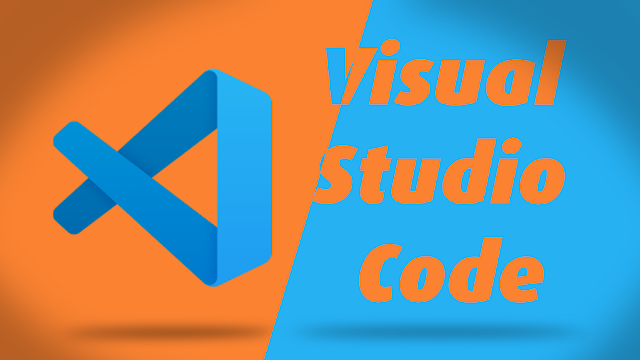
0 Comments
Post a Comment